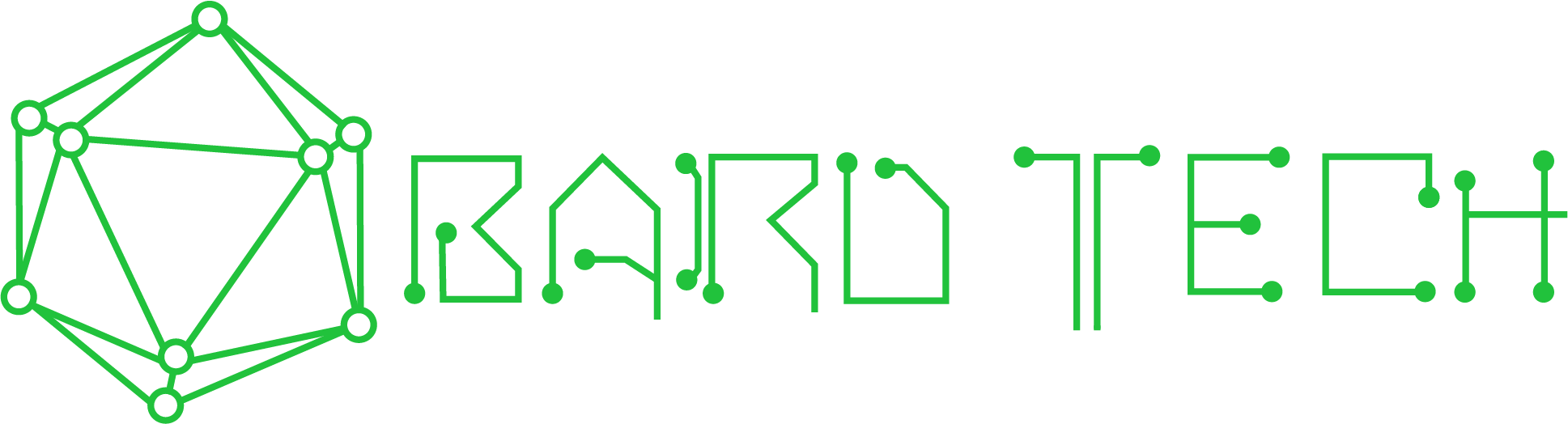Is a server necessary?
A server is a computer system that allows users within your business to access documents, software applications, or other resources via one central network hub, and allows you to manage users’ access to such things.
If your company regularly collaborates on projects, or if multiple people in your business need to have access to the same documents, data sets, or resources, then you might benefit from having a server.
Some common software applications, like QuickBooks, require a server if more than one person needs access to that application. However, thanks to the rise of cloud computing, many businesses have been able to utilize cloud-based solutions to deliver server-like functionality rather than maintaining a local server.
Now, which option is right for you?
There is no “one size fits all” solution for these issues, and, ultimately, you will have to decide for yourself whether having a server makes sense within your enterprise.
The Benefits of Having A Server
1. When you have a server, you have a computer that runs 24 hours a day, seven days a week, 365 days a year.
2. Some businesses—particularly small ones—will try to get away with using PCs as their servers. While it is possible to use a PC to deliver some server-like functionality, it cannot provide the full value of a true server. A true server should be able to run all the time, should have multiple hard drive slots (allowing for data backup and redundancy), and should be ready to scale to future growth. A PC might act convincingly enough as a server for a very small office, but it is not reliable enough to be used as a server in the long term—especially in a growing enterprise.
3. Ultimately, the biggest benefits of a server are convenience and reliability. Having one central repository to manage the identity of all users and to store all company files, application data, and other resources ensures that every team member will have access to what they need when they need it.
The Drawbacks of Having a Server
The biggest drawbacks to having a server, as you might expect, have to do with cost and maintenance.
It costs money to purchase the server hardware and software and components to make it work. Installation, setup, and maintenance (including troubleshooting, updates, and ongoing monitoring), are highly technical and often time-consuming tasks that typically require ongoing IT support.
Physical space may also be a constraint to having an on-site server. Servers are typically larger and can be noisier than smaller computers. They also require some degree of temperature control to run at peak performance, and ought to be secured in a locked room, or at least a locked server rack.
If your company doesn’t have an IT team or sufficient space to house a server, having a server—at least an on-premises server—might not be a realistic option.
Server alternatives: Office-365, Google Suite, AWS solutions (Amazons cloud based servers), Microsoft Azure hosted solutions, dedicated server hosting, other cloud-based options.
Make Your Business Hassle-Free With a Server Upgrade
With a dedicated server or cloud server, you save your business the cost and hassle of having to buy, install, maintain, and upgrade an on-premise server. Some companies still prefer to operate their own servers—whether due to compliance concerns or simply because they have done so for so long and are used to it. However, cloud hosting and dedicated server hosting are especially popular for small or medium-sized businesses that don’t have the cash or IT resources to manage on-premise servers.
Ultimately, most companies can benefit from having a server of some sort. The bigger question is about which type of server is right for your business.
For help finding the answer, get in touch with Bard Tech today.
Post was last modified: October 13 2021 02:17:06